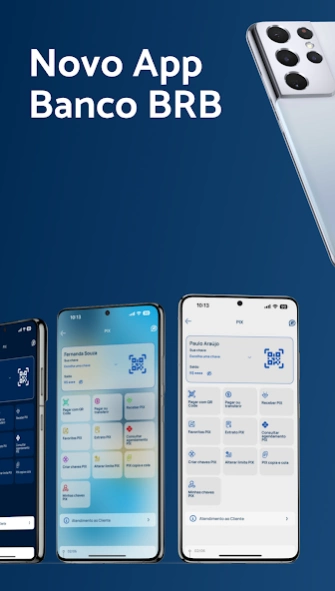BRB Mobile 7.7.4
Free Version
Publisher Description
BRB Mobile - Mobile application from Banco de Brasília
Discover the Banco BRB app and enjoy all the benefits of a complete digital financial experience! Open your FREE digital account with NO FEES. In just a few hours, you can enjoy a variety of benefits and services.
• Open a new digital checking account in a few hours, without bureaucracy and without leaving your home.
• Apply for your credit card and get access to exclusive benefits!
• Loans with the best market rates and get the money in your account quickly.
• Make payments via PIX easily and quickly.
• Protect your home with home insurance available in the app.
• Save with savings bonds and compete for incredible prizes!
• Visualize and simulate real estate financing to make the dream of owning a home come true.
• Invest safely in fixed and variable income, including CDB, LCI, investment funds and our BRB Investimentos platform.
• Easily save your money in Banco BRB's savings account.
Download the Banco BRB app on Google Play right now and enjoy all these financial facilities at your fingertips!
For more information, questions, suggestions or complaints, please contact us by the following means:
Website: https://novo.brb.com.br
Telebanco: (61) 3322-1515 or 0800-061-3030
SAC BRB: 0800-648-6161
Note: Credit card limits are determined after income analysis and may vary from case to case.
We are ready to serve you and help you with whatever you need!
About BRB Mobile
BRB Mobile is a free app for Android published in the Accounting & Finance list of apps, part of Business.
The company that develops BRB Mobile is BRB Banco de Brasilia S/A. The latest version released by its developer is 7.7.4.
To install BRB Mobile on your Android device, just click the green Continue To App button above to start the installation process. The app is listed on our website since 2024-04-16 and was downloaded 0 times. We have already checked if the download link is safe, however for your own protection we recommend that you scan the downloaded app with your antivirus. Your antivirus may detect the BRB Mobile as malware as malware if the download link to la.foton.brb.myphone is broken.
How to install BRB Mobile on your Android device:
- Click on the Continue To App button on our website. This will redirect you to Google Play.
- Once the BRB Mobile is shown in the Google Play listing of your Android device, you can start its download and installation. Tap on the Install button located below the search bar and to the right of the app icon.
- A pop-up window with the permissions required by BRB Mobile will be shown. Click on Accept to continue the process.
- BRB Mobile will be downloaded onto your device, displaying a progress. Once the download completes, the installation will start and you'll get a notification after the installation is finished.